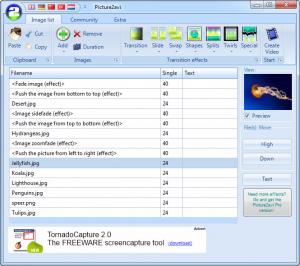Picture2avi
3.3
Size: 1 KB
Downloads: 4462
Platform: Windows (All Versions)
Unlike traditional slideshows, video files can be played on numerous devices. If you convert your slideshow to a video format, you will be able to show your pictures to your friends on a DVD player or a smartphone. It is also a good solution if you want to create stop motion animations. With Picture2avi, it takes very little time and effort to create a video slideshow. The software places a series of effects and settings at your disposal and it allows you to use any compatible codec that is installed on your system.
Downloading and installing Picture2avi is not a difficult task. The installation file is small and the setup procedure is simple. The software uses the codecs that you already have, so installing new ones is not mandatory.
You can load individual images, entire folders or take new snapshots with your webcam. Pictures are listed in the central region of the interface and you may preview them, one by one, on the right side of the same window. The software allows you to assign transition and slide effects, shapes, splits and more to individual pictures. The available effects are neatly categorized on a ribbon menu.
It is possible to set up a duration for the selected items or to set up the same duration for all pictures. The necessary configurations for exporting the clip can be made on a separate window. The available codecs are found in a drop menu. If you can not decide which codec to use, you may select an option, in the same menu, to let the software detect and use the best video codec. You can also set up a resolution, add a border, a mirror effect or invert colors, add a sound track and more. The software is capable of turning a slide show into an AVI video file quite fast. Alternatively, you can save your slideshow as GIF animation or as BMP, PNG or OGV files.
Pros
You can add various effects to your slideshow and save it as a video file, GIF animation or in other formats. The software can detect your best video codec and use it to export your project. It also allows you to make a series of final configurations, like adding a few effects or a sound track.
Cons
Added effects are displayed as separate items in the same list as the images. This makes it a bit difficult to spot specific pictures or effects. It does not matter if you are a beginner or an expert. You can use Picture2avi to create video slideshows or animations however you want.
Picture2avi
3.3
Download
Picture2avi Awards

Picture2avi Editor’s Review Rating
Picture2avi has been reviewed by Frederick Barton on 20 Dec 2012. Based on the user interface, features and complexity, Findmysoft has rated Picture2avi 5 out of 5 stars, naming it Essential